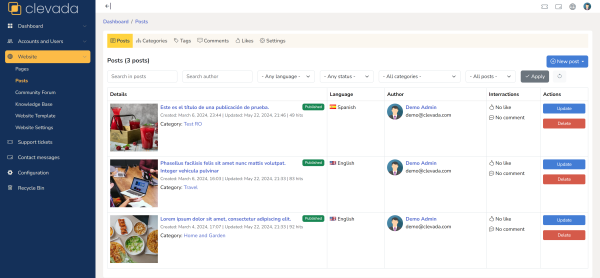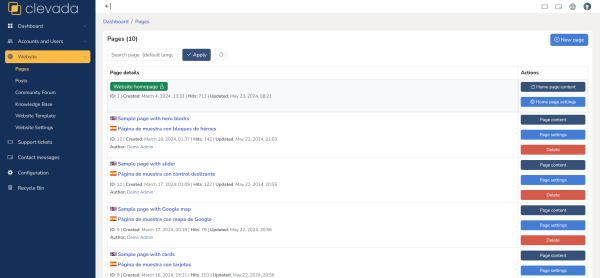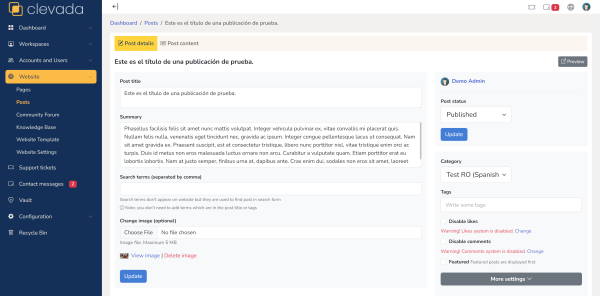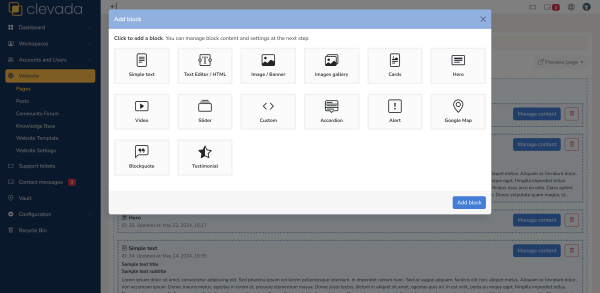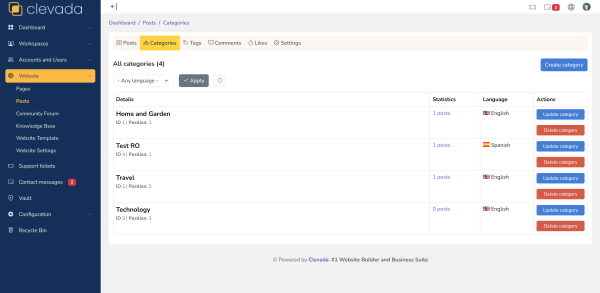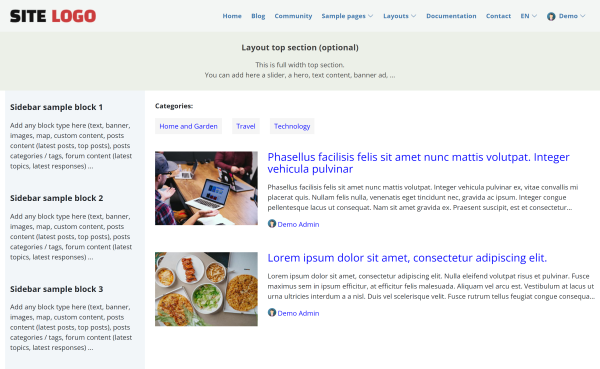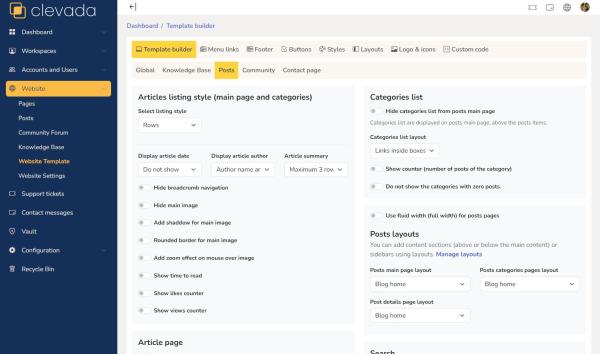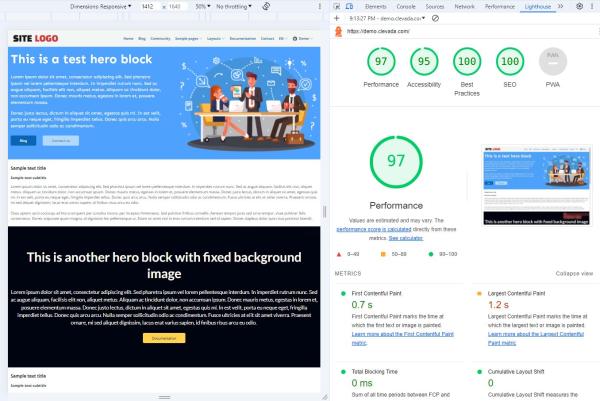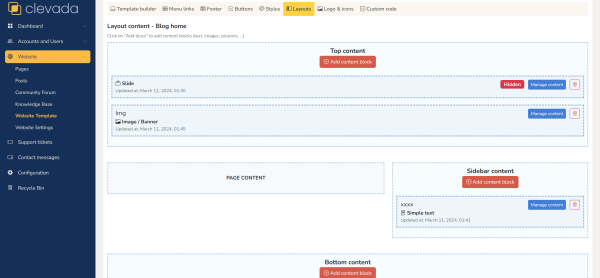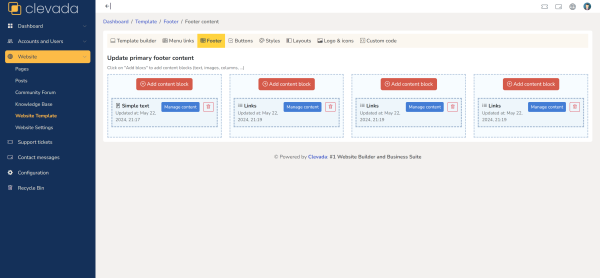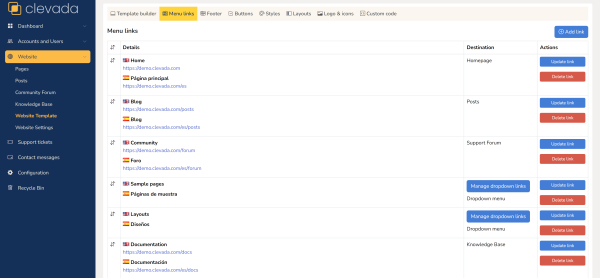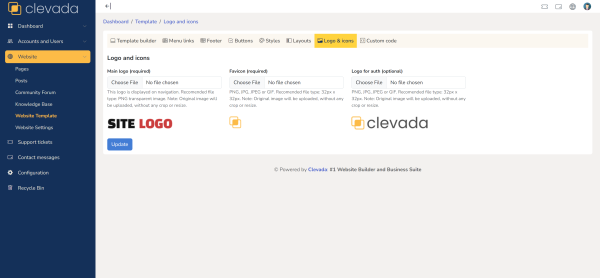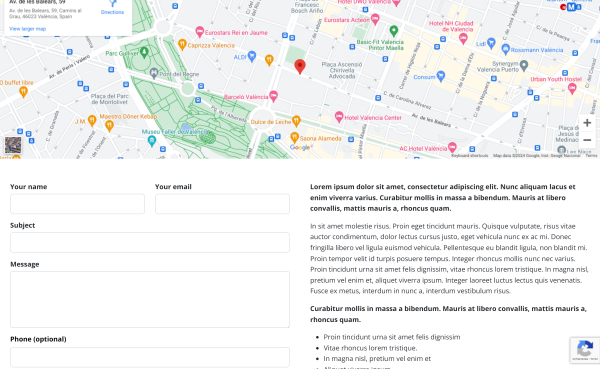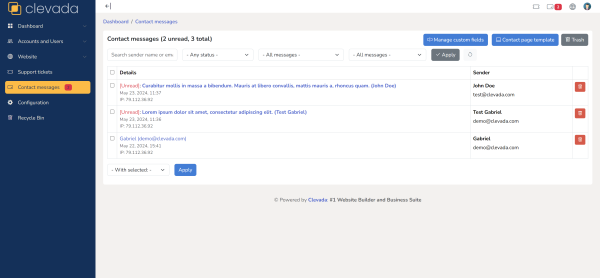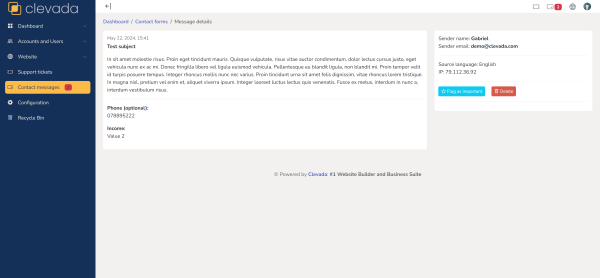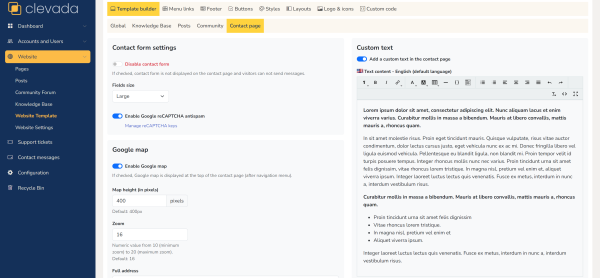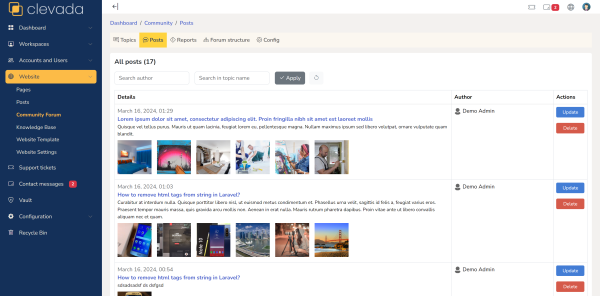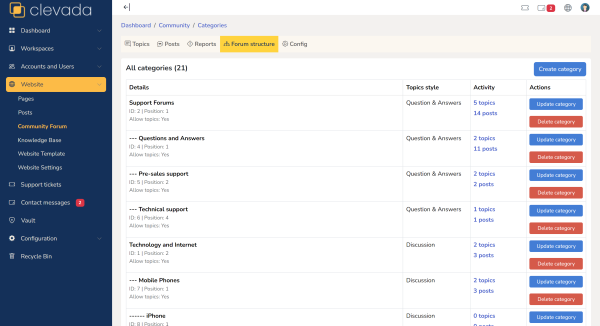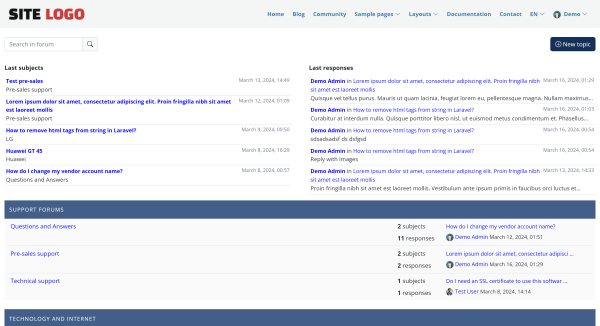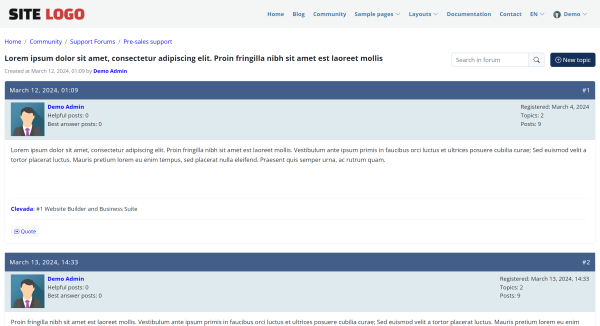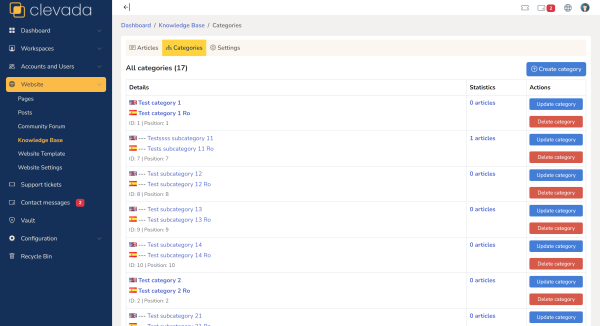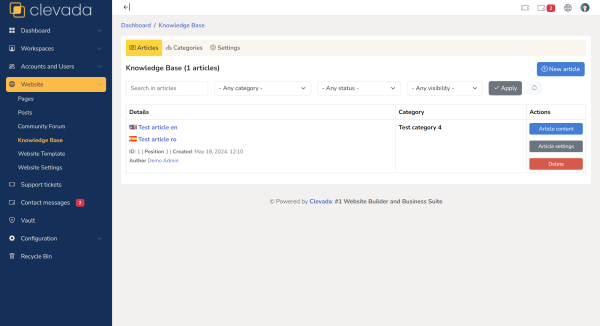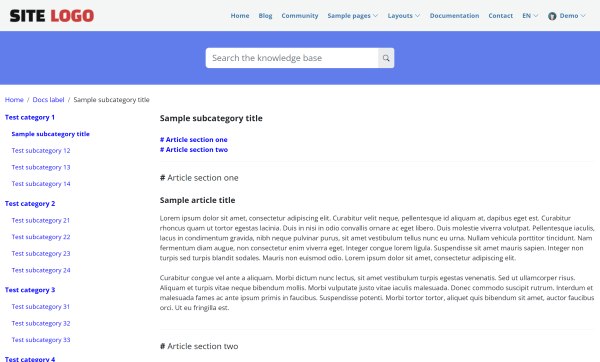With Clevada Website Builder you can create unlimited pages, posts and categories.
Use Posts module to create blog articles, news, tutorials, products updates, announcements, reviews, events...
Use pages to manage your homepage content and create landing pages, such as: about us, terms and conditions, pages for your products or services, images gallery and more. For each page you can create a custom template layout, add sidebars, add sliders, hero blocks, images, videos and more.
Clevada Website Builder
Clevada Website Builder allows you to create a website without coding experience.
With Clevada Website Builder you have everything you need to build professional websites, from simple / personal sites to complex portals, communities or business websites.
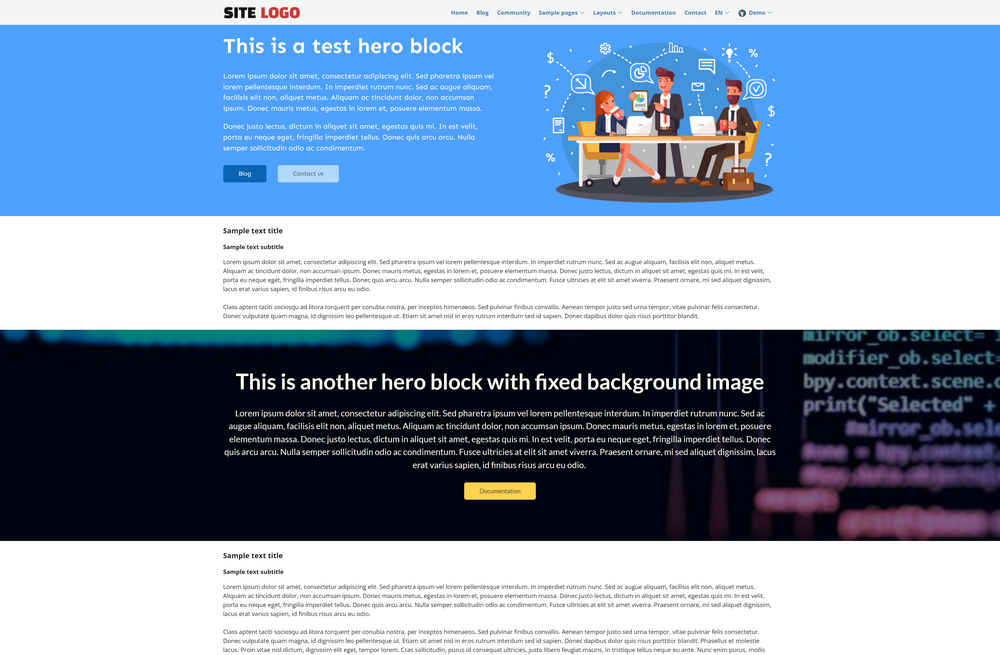
Pages and Posts
Content Management System
Template Builder
Pages layouts, header menu navigation, website footer
For each page you can create a custom template layout, add sidebars, add sliders, hero blocks, images, videos and more.
You can manage website navigation menu and add links, drop down menus, arrange menu navigation.
Create complex site footer, with one line (primary footer) or two lines (primary and secondary footer). For each footer you can split it in multiple columns and add content blocks (text, image, links...) for each footer column.
Manage website logo, favicon, add separate logo for login area...
You can manage website navigation menu and add links, drop down menus, arrange menu navigation.
Create complex site footer, with one line (primary footer) or two lines (primary and secondary footer). For each footer you can split it in multiple columns and add content blocks (text, image, links...) for each footer column.
Manage website logo, favicon, add separate logo for login area...
Contact page and contact form
Contact module allows to build a complex contact page, where your visitors can contact you. For businesses with a physical location, you can add a Google Map.
You can enable / disable a contact form. You can build a complex contact form by creating custom fields where visitors can input data. You can add a custom text in the contact page.
For a multi lingual website, you can set different text content for each of the language.
You can enable / disable a contact form. You can build a complex contact form by creating custom fields where visitors can input data. You can add a custom text in the contact page.
For a multi lingual website, you can set different text content for each of the language.
Community / Forum
Forums are typically created around a topic or interest, and are a place where people can post questions, opinions, help threads, and more. Build and grow your community. Let your customers ask and answer questions.
Create a complex forum, with unlimited categories and subcategories. Allow users to vote best answers.
Create a complex forum, with unlimited categories and subcategories. Allow users to vote best answers.
Knowledge Base
Create a KB / Documentation section on your website
A knowledge base is a platform that includes a collection of questions, answers, guides, and documentation related to a product or service. Users are able to type a few words and find answers to common questions about your product or service.
When customers come to your self-service portal, the first thing they often do is search for content that might answer their questions. A knowledge base should contain all relevant information about your product or service including a getting started guide, FAQs, how-to articles, and step-by-step troubleshooting guides.
When customers come to your self-service portal, the first thing they often do is search for content that might answer their questions. A knowledge base should contain all relevant information about your product or service including a getting started guide, FAQs, how-to articles, and step-by-step troubleshooting guides.